Ok so I just joined 20 minutes ago and for some reason survival's lagging like crazy! I think I speak for people who still play survival when I say what the hell is causing the lag?


Sudden lag
- Thread starter BluVapor
- Start date
You are using an out of date browser. It may not display this or other websites correctly.
You should upgrade or use an alternative browser.
You should upgrade or use an alternative browser.
- Status
- Not open for further replies.
Well what type of lagging first of all? There's two types:
CLIENT SIDE LAG: Are you personally lagging? By this I mean is your internet system giving you over 95ms (latency) or is your framerate below 30? If you answered yes to any of these -- you have client side lag issues meaning that it's a really good idea that you optimize your Minecraft settings to gain the best experience or change the region you play in (DO NOT USE A VPN) If this doesn't work -- it's a good idea to try restarting your computer and turning off any background apps you may have running that could possibly be using up your WIFI or FPS.
SERVER SIDE LAG: If there is a high playerbase in your server -- expect some lag. When a player does something they send various packets to the server. If multiple players started going this, you can expect a small delay from all of the packets being sent. Another cause of server side lag is the server not having enough processing speed to withstand the amount of packets being sent by each player. Another form of server side lag you may see is entities! If many players are dropping items then that can be taken into account for lag! I can go more into depth but it's not required.
Hopefully this helped!
CLIENT SIDE LAG: Are you personally lagging? By this I mean is your internet system giving you over 95ms (latency) or is your framerate below 30? If you answered yes to any of these -- you have client side lag issues meaning that it's a really good idea that you optimize your Minecraft settings to gain the best experience or change the region you play in (DO NOT USE A VPN) If this doesn't work -- it's a good idea to try restarting your computer and turning off any background apps you may have running that could possibly be using up your WIFI or FPS.
SERVER SIDE LAG: If there is a high playerbase in your server -- expect some lag. When a player does something they send various packets to the server. If multiple players started going this, you can expect a small delay from all of the packets being sent. Another cause of server side lag is the server not having enough processing speed to withstand the amount of packets being sent by each player. Another form of server side lag you may see is entities! If many players are dropping items then that can be taken into account for lag! I can go more into depth but it's not required.
Hopefully this helped!
I read and analyzed both reasonsWell what type of lagging first of all? There's two types:
CLIENT SIDE LAG: Are you personally lagging? By this I mean is your internet system giving you over 95ms (latency) or is your framerate below 30? If you answered yes to any of these -- you have client side lag issues meaning that it's a really good idea that you optimize your Minecraft settings to gain the best experience or change the region you play in (DO NOT USE A VPN) If this doesn't work -- it's a good idea to try restarting your computer and turning off any background apps you may have running that could possibly be using up your WIFI or FPS.
SERVER SIDE LAG: If there is a high playerbase in your server -- expect some lag. When a player does something they send various packets to the server. If multiple players started going this, you can expect a small delay from all of the packets being sent. Another cause of server side lag is the server not having enough processing speed to withstand the amount of packets being sent by each player. Another form of server side lag you may see is entities! If many players are dropping items then that can be taken into account for lag! I can go more into depth but it's not required.
Hopefully this helped!
1. The lagspikes didn't happen to just me but it's also happening to everyone else who joins survival as I've asked people if they are experiencing some lag and they all said yes.
2. I'm not too sure about the playerbase cause when I was in survival there were only 2 rows of players, so I don't think it's other people causing the lag.
Thanks for telling me this info though it'l help a lot when I next join the server
I dont think the problem is lag...I think the problem is ur still playing survival on a SERVER LMAO WTF GO PLAY SINGLEPLAYER LOSEROk so I just joined 20 minutes ago and for some reason survival's lagging like crazy! I think I speak for people who still play survival when I say what the hell is causing the lag?
i agreeI dont think the problem is lag...I think the problem is ur still playing survival on a SERVER LMAO WTF GO PLAY SINGLEPLAYER LOSER
I've been monitoring the situation and am making tweaks on the go. Feel free to open up a bug report if you endure more server sided lag!Can we get a mod to lock the thread?
Thanks for the feedback.
/closed
- Status
- Not open for further replies.
