Gamemode
all
Description of suggestion
it would be nice to see the version requirements of the different realms available to play on this server here on the website.
I have searched for and cannot easily find what version each sub world is in. My concern is that my old lap top cannot easily go in and out of minecraft, takes me 15-18 minutes of loading time and pain. Feeling like playing skyblock today but i do not remember the version it is in. This means i need to start minecraft, get onto foxcraft, check the version for skyblock, quit minecraft and reload. for me this is 1/2 hour easy.
Please post the version requirements of each realm on the website for convienence to all. If this is already done and I am bad at finding this imformation on your website then i do appologize and please disregard.
Possible side effects of suggestion
all
Description of suggestion
it would be nice to see the version requirements of the different realms available to play on this server here on the website.
I have searched for and cannot easily find what version each sub world is in. My concern is that my old lap top cannot easily go in and out of minecraft, takes me 15-18 minutes of loading time and pain. Feeling like playing skyblock today but i do not remember the version it is in. This means i need to start minecraft, get onto foxcraft, check the version for skyblock, quit minecraft and reload. for me this is 1/2 hour easy.
Please post the version requirements of each realm on the website for convienence to all. If this is already done and I am bad at finding this imformation on your website then i do appologize and please disregard.
Possible side effects of suggestion