Some of you might not know how to make a shop. I know this is true because in chat I am always seeing "How do I make a shop?". Well if you still don't know this is how.
1. You will need a chest. You can make it double if you want.
2. Next with the item in your hand, lets say you want to sell diamonds. With 1 diamond in your hand, right click the sign.
3. Next, type in chat the amount of $ you want to sell that item for.
4. Last step is put as many of the things you want to sell in the chest. So if you want only 64 diamonds on there, only put 64.
If you want to make it a buy shop, so where people sell instead of buying at your shop. Look at the sign that will appear on the chest and type in "/qs buy". If you want to buy stuff for a less or more amount, re do the first 3 steps and put the correct price in, then do /qs buy while looking at the sign.
-ninja
1. You will need a chest. You can make it double if you want.
2. Next with the item in your hand, lets say you want to sell diamonds. With 1 diamond in your hand, right click the sign.
3. Next, type in chat the amount of $ you want to sell that item for.
4. Last step is put as many of the things you want to sell in the chest. So if you want only 64 diamonds on there, only put 64.
If you want to make it a buy shop, so where people sell instead of buying at your shop. Look at the sign that will appear on the chest and type in "/qs buy". If you want to buy stuff for a less or more amount, re do the first 3 steps and put the correct price in, then do /qs buy while looking at the sign.
-ninja