*Your in-game name: Cyclize
- *Is your suggestion for the server and/or forum: This suggestion would be implemented on the forums only!
- *Description of suggestion: To change the "Moderator" tag Purple ON FORUMS and change the Helper tag to the old helper color "A darker Green".
- Possible side effects of suggestion: This is very annoying to me because I use a white background (Which many do) and is very hard to see the color green for the helpers and would make my day if I did not have to squint to see there name.
- Screenshot/Video showing suggestion: Not needed.