Seen enough people in YouTube videos not knowing a basic villager trading tip that saves a huge amount of time. So many that I decided to post a thread explaining and showing how this one step will make trading less of a chore and more OP.
This is not new and many are aware of this simple step, perhaps themselves not realizing how many players are missing out.

Begin by selecting a trade on the left like normal. The trade item will automatically be placed from your inventory into the small box on the left and what you want for the trade will be in the box on the right. *(64 wheat went into the box on the left showing emerald in the right box)
So far all we have done is picked a trade;

This part is again just the same as normal. Shift click the emerald, (as you can see the cursor is now over the emerald)

As you would expect the emeralds are now in your inventory and the traded amount of wheat has been removed from the box on the left.
* Note that the cursor is still in the box on the right where the emerald was;

I did not skip a step. To get the trade to refresh the wheat into the box on the left, the trick is to press the space bar while your cursor is still in the box on the right.
Then shift click the emerald again, then hit space bar again, and so on...;

This simple technique will save so much time because you do not need to move the mouse.
Hope this helps, have fun out there.
This is not new and many are aware of this simple step, perhaps themselves not realizing how many players are missing out.
Begin by selecting a trade on the left like normal. The trade item will automatically be placed from your inventory into the small box on the left and what you want for the trade will be in the box on the right. *(64 wheat went into the box on the left showing emerald in the right box)
So far all we have done is picked a trade;
This part is again just the same as normal. Shift click the emerald, (as you can see the cursor is now over the emerald)
As you would expect the emeralds are now in your inventory and the traded amount of wheat has been removed from the box on the left.
* Note that the cursor is still in the box on the right where the emerald was;
I did not skip a step. To get the trade to refresh the wheat into the box on the left, the trick is to press the space bar while your cursor is still in the box on the right.
Then shift click the emerald again, then hit space bar again, and so on...;
This simple technique will save so much time because you do not need to move the mouse.
Hope this helps, have fun out there.