Named for the famous YT'r that invented the minecraft redstone adjustable timing delay clock, this will help you understand why and how this is a powerful tool you should have in your
redstone arsenal.
Let me break down the components involved as well describe the function of them and why they are placed the way they are;

The essence of this machine is the 2 hoppers, facing into each other. This transfers an item back and forth from hopper to hopper in a continuous state.
The Redstone block on top of one hopper stops that hopper from returning the items back to the other hopper. Each hopper has a comparator next to it to detect whether the hopper has items in it or not. The blocks next to the comparators get powered when an item(s) is in a hopper, this then turns on the redstone dust that sits on top of the blocks.
When the dust gets powered the pistons are then powered as well, ( notice that most times both pistons, dusts, blocks, and comparators will be powered ).
*in this picture the hoppers are empty and so no power is being generated from the comparators.
Once a hopper completey empties itself into the other its corresponding comparator will depower, as well as the block, dust and piston connected to it. When this piston depowers the other piston can finally move the redstone block and now that hopper is locked and it can not move items back to the other hopper.
The timing is adjustable by how many items are put into a hopper, a full hopper would be the longest amount of time for this clock. However long it takes to move 320 items from one hopper to the other is the maximum length of this clock.
I am not done with this. On Foxcraft there is a massive delay in survival for when a hopper moves an item, and it moves 32 items from a stack at once. Therefore I need to find a way to link the clocks;

First of all the easy way is to use a comparator and then another etho clock but on Foxcraft with the delay a different method was needed.
< The idea is to make the first clock keep the second clock locked until the first clock has completed a cycle through its hoppers. >
=Two repeaters between the comparator and the hopper of the next Etho clock with one set at full tic delay.
What happens here is when one hopper is empty it is only empty for a very short time as the other hopper begins to return items into it once the pistons shift the redstone block. The comparator will depower when it sees this hopper is empty which then depowers the connecting hopper of the second Etho clock, allowing it time enough to pass items to its adjoining hopper before the first Etho clock has repowered the circuit to the second clock. ( Short power off pulse to the second clocks locked hopper )
Each Etho clock is exactly the same, with the connecting circuit the same as well. The redstone torches will power and depower as each clock passes a cycle. This is one way to use the clock for getting power on a delayed timer.
Understand that now the second Etho clock can only move an item once every time the first clock does a complete cycle. With more Etho clocks connected in series this clock can be running long after the existance of life anywhere in the universe.
Hope this helps.
redstone arsenal.
Let me break down the components involved as well describe the function of them and why they are placed the way they are;
The essence of this machine is the 2 hoppers, facing into each other. This transfers an item back and forth from hopper to hopper in a continuous state.
The Redstone block on top of one hopper stops that hopper from returning the items back to the other hopper. Each hopper has a comparator next to it to detect whether the hopper has items in it or not. The blocks next to the comparators get powered when an item(s) is in a hopper, this then turns on the redstone dust that sits on top of the blocks.
When the dust gets powered the pistons are then powered as well, ( notice that most times both pistons, dusts, blocks, and comparators will be powered ).
*in this picture the hoppers are empty and so no power is being generated from the comparators.
Once a hopper completey empties itself into the other its corresponding comparator will depower, as well as the block, dust and piston connected to it. When this piston depowers the other piston can finally move the redstone block and now that hopper is locked and it can not move items back to the other hopper.
The timing is adjustable by how many items are put into a hopper, a full hopper would be the longest amount of time for this clock. However long it takes to move 320 items from one hopper to the other is the maximum length of this clock.
I am not done with this. On Foxcraft there is a massive delay in survival for when a hopper moves an item, and it moves 32 items from a stack at once. Therefore I need to find a way to link the clocks;
First of all the easy way is to use a comparator and then another etho clock but on Foxcraft with the delay a different method was needed.
< The idea is to make the first clock keep the second clock locked until the first clock has completed a cycle through its hoppers. >
=Two repeaters between the comparator and the hopper of the next Etho clock with one set at full tic delay.
What happens here is when one hopper is empty it is only empty for a very short time as the other hopper begins to return items into it once the pistons shift the redstone block. The comparator will depower when it sees this hopper is empty which then depowers the connecting hopper of the second Etho clock, allowing it time enough to pass items to its adjoining hopper before the first Etho clock has repowered the circuit to the second clock. ( Short power off pulse to the second clocks locked hopper )
Each Etho clock is exactly the same, with the connecting circuit the same as well. The redstone torches will power and depower as each clock passes a cycle. This is one way to use the clock for getting power on a delayed timer.
Understand that now the second Etho clock can only move an item once every time the first clock does a complete cycle. With more Etho clocks connected in series this clock can be running long after the existance of life anywhere in the universe.
Hope this helps.