Hello. This is a redo of a machine I made 5 years ago. I will do my best to explain but there is a lot going on in this build. I will begin by stating that this build is directional. This means that the minecarts will travel on a rail in a certain direction and thus a person needs to calibrate the rails to allow for proper direction of cart travel. In my experience the carts headed south once on the main delivery line. Make sure the carts travel toward the player that is interacting with the machine and it will work flawlessly.
To begin with these are the two modules that are the main section of the build
Notice the glass intersecting the 2 redstone dust, one on the white concrete and one on the purple. The dust on the white block is page 1 and this will depower the redstone torch next to the sticky piston. Then when page 2 is selected the redstone power in that circuit increases by one. This will turn off page 1 selection and move it to page 2, as that happens the second dust in this circuit powers and then the torch at the top of the purple, next to the sticky piston above will turn back on. Now the second module will have a torch out next to the sticky piston in its circuit. This is page selection.

There is a lot to unpack here. The purple sections are to determine what page the book is on. The light blue is to determine if the minecart is in its rest position or not and if it is not in position then the redstone torch near the normal rails will go out which will switch the minecart rail to the opposite direction, (not visible in these pics as the complete rail system is not installed yet), these are just modules.
There is a stone slab in both modules, this circuit is to lock the call button so a player cannot call any carts if one is already out. When a minecart leaves its rest position the repeater below it will go out as the minecart is on a detector rail. When this repeater goes out the torch on the side of the module will lite which will lock the call button circuit. The torch will have a slab under it in the completed build so all modules will link together in this circuit.
The pink concrete is the railway system which includes several redstone blocks to keep rails powered.
The glass is where the minecarts will travel on towards the player, the call route. This is the main line that I was talking about in the begging of this thread. Be sure to calibrate it before starting the build.
The white concrete is for the comparator circuit to know what signal strength to send via the book page on the lectern. When turning pages the purple circuit will follow page by page altering each module as it goes. The player cannot spam break this, it is very reliable.
Normal piston is enough to keep the minecarts in place. These pistons are locked by 2 redstone torches. One of those torches goes out for the page the book is on and then when a player hits the call button the other torch goes out, releasing a minecart from its rest. Once a minecart leaves the call button circuit gets locked as discussed above.
Now for putting everything together and connecting modules and adding the minecart rail system and call button circuit with lockout.
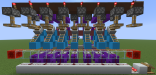
This gives a good view of how to put the modules together. You can see the slabs between modules, that is the lockout circuit to prevent call button spam. This half of the build is for pages 2, 4, 6, 8, 10, 12 , 14.
The brown concrete at the pistons is for the redstone circuit of the call button which is yet to be completed
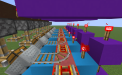
Here you can see that the minecart rails do in fact curve in to the minecart rest position. When a cart is not in position the torch will depower and the rail will flip to the other direction. When the cart is being returned it will find this open spot, get into position and the rail will flip again to its original position. This way a cart will not try to go into an occupied spot. Each cart will return to its original position. It is impossible for a cart to not be in the correct position and this way we can label the page in the book accordingly as it will always be correct. We can also alter a carts contents and then alter the page in the book.

The build is complete. The lockout circuit with the stone slabs connects to the brown concrete on the back of that sticky piston. When any cart leaves its rest this piston will extend keeping the call button brown concrete circuit continuously powered which prevents spam. The call button depowers this circuit so by keeping it fully powered via the lockout circuit the player can spam the button all day and the machine will be fine.
The railway circuit is in and there is a button that will send the cart on its way from the lectern back to its rest.

There it is. I had 2 of these a while back. Used one as storage because putting 27 shulkers into a chest minecart 15 times is a very nice storage on demand. Not much room on a page in the book to describe the contents of 27 shulker boxes but one does what one can. The other one I put villagers in minecarts and described what they traded in the book. I ran into a glitch with where to put their workstations.
Leaving the outer build for your imagination. With one of my machines I had the build in a wall and just the front façade was showing. I really liked that one.
On the overhead picture, can you tell what page the book is on?
Hope this helps, have fun out there
To begin with these are the two modules that are the main section of the build

Notice the glass intersecting the 2 redstone dust, one on the white concrete and one on the purple. The dust on the white block is page 1 and this will depower the redstone torch next to the sticky piston. Then when page 2 is selected the redstone power in that circuit increases by one. This will turn off page 1 selection and move it to page 2, as that happens the second dust in this circuit powers and then the torch at the top of the purple, next to the sticky piston above will turn back on. Now the second module will have a torch out next to the sticky piston in its circuit. This is page selection.

There is a lot to unpack here. The purple sections are to determine what page the book is on. The light blue is to determine if the minecart is in its rest position or not and if it is not in position then the redstone torch near the normal rails will go out which will switch the minecart rail to the opposite direction, (not visible in these pics as the complete rail system is not installed yet), these are just modules.
There is a stone slab in both modules, this circuit is to lock the call button so a player cannot call any carts if one is already out. When a minecart leaves its rest position the repeater below it will go out as the minecart is on a detector rail. When this repeater goes out the torch on the side of the module will lite which will lock the call button circuit. The torch will have a slab under it in the completed build so all modules will link together in this circuit.
The pink concrete is the railway system which includes several redstone blocks to keep rails powered.
The glass is where the minecarts will travel on towards the player, the call route. This is the main line that I was talking about in the begging of this thread. Be sure to calibrate it before starting the build.
The white concrete is for the comparator circuit to know what signal strength to send via the book page on the lectern. When turning pages the purple circuit will follow page by page altering each module as it goes. The player cannot spam break this, it is very reliable.
Normal piston is enough to keep the minecarts in place. These pistons are locked by 2 redstone torches. One of those torches goes out for the page the book is on and then when a player hits the call button the other torch goes out, releasing a minecart from its rest. Once a minecart leaves the call button circuit gets locked as discussed above.
Now for putting everything together and connecting modules and adding the minecart rail system and call button circuit with lockout.
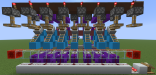
This gives a good view of how to put the modules together. You can see the slabs between modules, that is the lockout circuit to prevent call button spam. This half of the build is for pages 2, 4, 6, 8, 10, 12 , 14.
The brown concrete at the pistons is for the redstone circuit of the call button which is yet to be completed
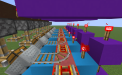
Here you can see that the minecart rails do in fact curve in to the minecart rest position. When a cart is not in position the torch will depower and the rail will flip to the other direction. When the cart is being returned it will find this open spot, get into position and the rail will flip again to its original position. This way a cart will not try to go into an occupied spot. Each cart will return to its original position. It is impossible for a cart to not be in the correct position and this way we can label the page in the book accordingly as it will always be correct. We can also alter a carts contents and then alter the page in the book.

The build is complete. The lockout circuit with the stone slabs connects to the brown concrete on the back of that sticky piston. When any cart leaves its rest this piston will extend keeping the call button brown concrete circuit continuously powered which prevents spam. The call button depowers this circuit so by keeping it fully powered via the lockout circuit the player can spam the button all day and the machine will be fine.
The railway circuit is in and there is a button that will send the cart on its way from the lectern back to its rest.

There it is. I had 2 of these a while back. Used one as storage because putting 27 shulkers into a chest minecart 15 times is a very nice storage on demand. Not much room on a page in the book to describe the contents of 27 shulker boxes but one does what one can. The other one I put villagers in minecarts and described what they traded in the book. I ran into a glitch with where to put their workstations.
Leaving the outer build for your imagination. With one of my machines I had the build in a wall and just the front façade was showing. I really liked that one.
On the overhead picture, can you tell what page the book is on?
Hope this helps, have fun out there


